Using an OBD2 scanner on a car with a push-button start is an essential skill for diagnosing vehicle issues, checking engine codes, or clearing warning lights. While it’s common knowledge to use an OBD2 scanner with traditional keyed ignition systems, push-button start vehicles have a few additional considerations.
In this detailed guide, we’ll walk you through the steps to effectively use an OBD2 scanner on a car with push-button start and address related concerns.
What Is an OBD2 Scanner?
An OBD2 (On-Board Diagnostics II) scanner is a device that connects to your car’s onboard computer system to read diagnostic codes, monitor various sensors, and clear check engine lights. It’s an invaluable tool for DIY auto enthusiasts and mechanics alike, as it provides insight into potential problems without needing a professional shop to perform a scan.
Why Use an OBD2 Scanner?
Whether you have a check engine light on or want to monitor real-time data like fuel efficiency, emissions, or engine performance, using an OBD2 scanner gives you quick access to your vehicle’s vital information. It can also help save time and money by diagnosing issues early before they lead to expensive repairs.
Tools You Will Need:
- An OBD2 scanner
- A vehicle with push-button start
Step-by-Step Guide to Using an OBD2 Scanner with Push Button Start
1. Locate the OBD2 Port
Before you start, you’ll need to find the OBD2 port on your vehicle. This is usually located:
- Under the dashboard, near the driver’s seat.
- It may be hidden behind a small cover or panel.
In most vehicles with push-button start, the OBD2 port location is the same as traditional key-based ignition systems.
2. Turn on the Ignition (Without Starting the Engine)
With a push-button start vehicle, the key challenge is to ensure that the car is in the right mode for the OBD2 scanner to read data without the engine running.
- Press the Start Button Without the Brake: Press the push-button start without pressing the brake pedal. This puts the car in “ignition” mode, where the dashboard lights and electrical systems are powered on, but the engine is off. In some cars, this might be labeled as “Accessory” mode.
- Verify the Dashboard Lights: When the ignition is on but the engine isn’t, you’ll see your dash lights illuminate, indicating that the vehicle’s systems are powered.
This step ensures that your car’s ECU (Engine Control Unit) is active and can communicate with the OBD2 scanner.
3. Plug in the OBD2 Scanner
- Connect the OBD2 scanner into the OBD2 port. Ensure the connection is secure.
- Most OBD2 scanners will power up automatically when connected to the port.
- If your scanner requires external power, ensure the vehicle is in the proper ignition mode.
4. Establish Communication
Once plugged in, turn on your OBD2 scanner. Depending on the scanner type (wired or wireless), you may need to initiate communication manually or use a smartphone app (for Bluetooth OBD2 scanners).
- Follow the prompts on the scanner or app to begin the vehicle scan.
- Some scanners may require you to select your vehicle’s make and model.
5. Run the Diagnostics
- Select “Read Codes” or “Check Engine Light” from the scanner’s menu to start diagnosing any trouble codes from your vehicle’s system.
- The scanner will display any diagnostic trouble codes (DTCs) found in your car’s ECU. You can either look up these codes in the scanner’s database or refer to an online resource to understand the issue.
If you’re using advanced scanners, you can also monitor real-time data like fuel trims, sensor outputs, and emissions data.
6. Clear Codes (If Necessary)
If you’ve repaired the problem or simply want to clear the check engine light, most OBD2 scanners provide a “Clear Codes” or “Erase Codes” function. Be cautious when doing this, as clearing codes will remove important diagnostic information.
7. Turn Off the Ignition and Disconnect the Scanner
After you’ve completed the scan and recorded any necessary data, turn off the ignition by pressing the push-button start again. Then, carefully disconnect the OBD2 scanner from the port.
How to Reset Check Engine Light With Push Button Start
If you have a car with push button start and need to reset the check engine light, it’s easy! All you need to do is turn off the ignition, press and hold down the push button for 15 seconds until all of the warning lights come on, then release.
This should reset the check engine light; if not, consult your owner’s manual or contact your local dealership for more information.
How to Use Obd2 Pocket Scanner
An OBD2 pocket scanner is a great tool for any car owner who wants to have access to their vehicle’s diagnostic data. This device plugs into the On-Board Diagnostics (OBD) port on most cars and, when connected to an app or laptop computer, can read out trouble codes and provide real-time engine performance data.
By troubleshooting issues with this information, car owners can save time and money by avoiding costly repair estimates.
The pocket scanner is also useful for keeping track of maintenance intervals and monitoring fuel economy.
Key Dance Push Button Start
The Key Dance Push Button Start is a revolutionary new way of starting your car. With this system, you no longer have to fumble with keys; just press the push button start and your engine will turn on with the push of a button. Not only is it more convenient, but it also adds an extra layer of security in that you cannot start your car without having the proper key fob close by.
Plus, if you need to shut down quickly or without warning, simply pressing the stop button will do just that!
How to Connect Obd2 Scanner
Connecting your OBD2 scanner to the vehicle is easy. First, find the connector port in your car—it should be located under the dashboard on the driver’s side. Once you have found it, plug one end of the OBD2 cable into the port and then connect the other end to your scanner device.
Finally, turn on both devices and follow any additional instructions given by your scan tool manufacturer to establish a connection between them. After that, you’re ready to start scanning!
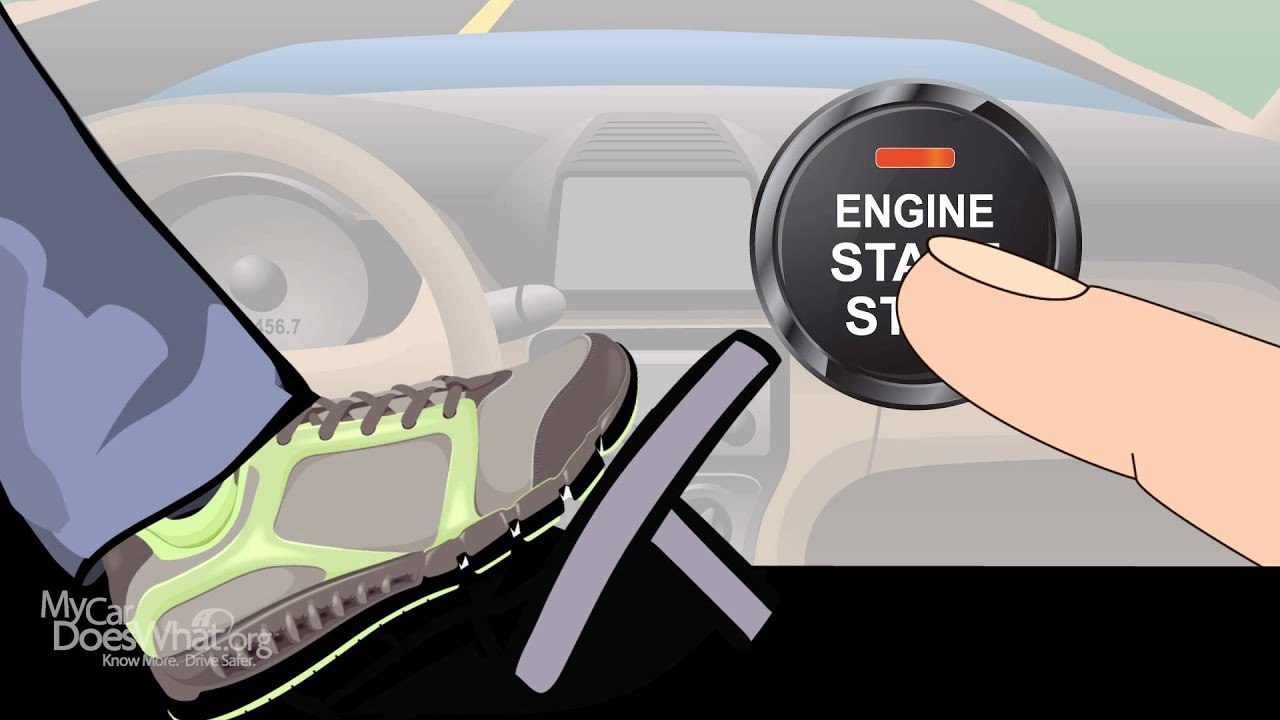
Credit: www.youtube.com
Can You Use an Obd2 Scanner With the Engine Running?
Yes, you can use an OBD2 scanner with the engine running. This is because OBD2 scanners are designed to connect directly to your vehicle’s onboard diagnostic (OBD) port, which allows them to access data from various parts of the car while it is running.
The main benefit of using an OBD2 scanner while your engine is running is that it can detect any problems or malfunctions that may be occurring within the car’s systems and alert you so that you can take corrective action.
It also gives mechanics a better idea of what needs to be done in order to fix whatever issue they may find during their inspection. By connecting an OBD2 scanner while your engine is running, you will have access to real-time information about its performance and health, making sure everything runs smoothly when out on the road.
Does Car Have to Be Started to Use Obd2 Scanner?
An OBD2 scanner is a device used to diagnose and identify problems in vehicles. Many car owners don’t know whether or not the car needs to be started for an OBD2 scanner to be used. The answer is no, your vehicle does not need to be running when using an OBD2 scanner as long as it’s connected properly.
An OBD2 scanner can still read codes stored in the ECU even if the engine isn’t running, making it possible to get data while the vehicle is off. This makes it easy for anyone with access to an OBD2-compatible reader tool, such as mechanics and DIYers alike, troubleshoot any issue without having to start up the engine first.
In addition, some scanners have special features that require you do turn on your car—such as live sensor data readings or freeze frame information—but those are specific functions and don’t apply across all types of scan tools available on the market today.
If you plan on using one of these features with yours then yes, you will need your engine running so that power can reach certain components within its system before they can provide accurate results back into your reader tool.
Ultimately though, most basic operations of this type of diagnostic device doesn’t require starting up your vehicle beforehand; although doing so may unlock additional capabilities depending upon what model you own specifically!
How Do You Override a Push Button Start?
Overriding a push button start is not as difficult as it may seem. The process involves gaining access to the car’s ignition system and disabling the “start-stop” feature, which prevents the car from starting without using the push button.
To do this, you will need to locate the fuel pump relay switch – usually located near the firewall in most cars – and disconnect it from its power source.
Once disconnected, you can then use a wrench or screwdriver to turn off any additional safety features that are designed to prevent someone from manually overriding a vehicle’s startup procedure.
After doing this, all you have to do is insert your key into the ignition slot and turn it counterclockwise until you hear an audible click or feel resistance indicating that everything is connected properly. From there, your engine should fire right up!
How Do You Start a Car With a Push Button Start?
Starting a car with a push button start is an incredibly easy process! After you’ve opened the driver’s door and sat down, all you need to do is press the brake pedal and hold down the engine start/stop button (usually located on the dashboard or center console) for a few seconds. The engine should then ignite, and your car will be ready to go.
If your vehicle has keyless entry technology, you may also need to have its wireless fob in close proximity in order for it to detect it before starting up. Additionally, some vehicles require that you turn a physical ignition switch once before pressing the engine start/stop button so make sure you check your owner’s manual if this applies to your vehicle.
With advancements in automotive technology such as push-button starts becoming more commonplace on modern cars these days, getting going has never been easier!
Conclusion
Overall, using an OBD2 scanner with push button start can be a bit tricky but with the correct steps and knowledge, it’s easy to learn and understand. With the help of this blog post, you should now have all the information needed to successfully use your OBD2 scanner on a vehicle equipped with a push button start.
Keep in mind that if you ever find yourself stuck or confused during this process, don’t hesitate to seek professional help from an auto mechanic who has experience working on cars with such features.


